Introduction to Rust
2024-10-02 (last edit: 2025-10-02)
A language empowering everyone to build reliable and efficient software.
(There's also an unofficial "rustacean" logo.)
Why use Rust?
- It is safe (compared to C++ for example, as we will see in a minute)
- It is fast (because it is compiled to machine code)
- It is ergonomic and pleasant to use (static typing, expressive type system, helpful compiler warnings)
- It is loved by programmers
- It provides excellent tooling
To discuss during class:
- Assuming that someone knows quite a few languages and one wants to implement a new project, what is important when deciding which language to pick? Find a few criteria where C++ and Python differ. Compare those criteria with Rust (even though our knowledge of Rust is quite limited for now).
- What does it mean that a language is "fast"? Is Python fast (tricky question)? Is Java fast? How to compare how "fast" is Rust next to C++?
- What does it mean that a language is "safe"? Is typing enough? What are non-trivial ways to make a bug, in C++ and in Python?
- Look into the examples of the source code of the Rust compiler:
- a few helper functions with short implementations,
- the docs of this crate,
- some more complicated code: match exhaustiveness,
- example PR that fixes an error suggestion.
Why learn Rust?
Even if you don't end up using Rust, learning it expands your horizons:
- It helps especially with the awareness of what you can and can't do in concurrent applications.
- It helps you understand memory management and learn its good practices.
- The language is designed to avoid decades-long issues present in other languages. It takes inspiration from the best parts of other languages to avoid the worst parts. Learning those parts show how to have better code design.
Why not to learn Rust? ;)
- Some people say Rust is too hard to learn because of the borrow checker and because getting your code to compile is frustrating while being a beginner.
- Once you get to know Cargo you won't ever want to use a language without a built-in package manager.
- You will start hating C++.
Meme
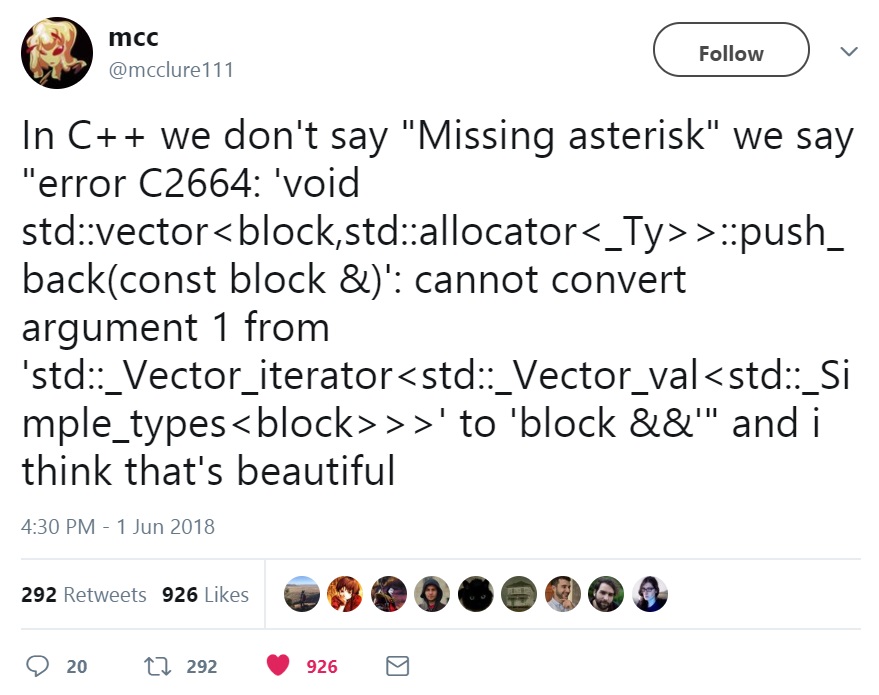
Installing Rust
- Rustup
- Setup an IDE
- CLion (you can get it for free) and RustRover
- VSCode and rust-analyzer
- rust-analyzer also works with other IDEs
Useful tools
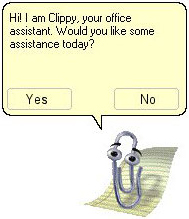
cargo clippy(for static analysis)- there's also
cargo check, but it's less powerful than clippy cargo fmt(for code formatting)
Rust Playground
Slides
Hello world
fn main() {
let name = "World";
println!("Hello, {}!", name); // using the println! macro
}
(Download the source code for this example: hello_world.rs)
Variables
#![allow(unused_variables)]
#![allow(unused_assignments)]
fn main() {
let x = 40; // inferred type
let y: i32 = 100; // specified type
{
let x = 40 + 2; // shadowing
println!("x is {}", x); // prints 42
}
// x = 0; // compilation error, variables are by default immutable
let mut x = 40; // declare as mutable
x = 0; // now we can reassign
x += 1; // x = x + 1
}
(Download the source code for this example: variables.rs)
Conditionals
#![allow(unused_variables)]
fn main() {
let x = 42;
if x == 42 {
println!("x is 42");
} else if x == 43 {
println!("x is 43");
} else {
println!("x is not 42 or 43");
}
// we can also use ifs as expressions
let a_or_b = if x == 0 {
"a" // notice no semicolon at the end
} else {
"b"
};
}
(Download the source code for this example: conditionals.rs)
Loops
#![allow(unused_variables)]
fn main() {
for i in 0..10 {
println!("i is {}", i); // i in [0, 10)
}
let mut x = 0;
while x < 50 {
x += 1;
}
let mut y = 0;
let mut iterations = 0;
loop {
iterations += 1;
if iterations % 2 == 0 {
continue;
}
y += 1;
if y == 10 {
break;
}
}
// we can use labels to refer to a specific loop
let mut count = 0;
'counting_up: loop {
let mut remaining = 10;
loop {
if remaining == 9 {
break;
}
if count == 2 {
break 'counting_up; // ends the outer loop
}
remaining -= 1;
}
count += 1;
}
// We can use break with a value.
// Because loops are expressions too,
// the value we break with will be returned from the functions
let mut counter = 0;
let value = loop {
counter += 1;
if counter == 10 {
break 32;
}
};
}
(Download the source code for this example: loops.rs)
Functions
fn get_5() -> u32 {
5 // we could also write "return 5;"
}
fn print_sum(a: u32, b: u32) {
println!("a + b = {}", a + b);
}
fn main() {
let a = 100;
print_sum(a, get_5());
}
(Download the source code for this example: functions.rs)
Test assignment (not graded)
Click here